Here's how to navigate the new settings and keep your profile secure:
1) Review Settings
Simpler controls may help most users, but an opt-out system will do little for users who don't look at those controls, says Paul Stephens, the director of policy and advocacy for the Privacy Rights Clearinghouse, a nonprofit consumer advocacy group. Unless users say otherwise, everything is shared. Use the "preview my profile tool" on Facebook's privacy settings pages to see what others can spot. Also consider downloading the free tool at ReclaimPrivacy.org, which flags unsecure settings and offers tips to revise them.
2) Eliminate 'Everyone'
Users would do well to stop thinking of social networks as somehow cut off from the broader Internet. "People understand that when they tweet [using Twitter.com], that it's a broadcast to the world," Aftab says. Anything in Facebook settings that's available to "everyone" is available publicly in the same fashion, potentially showing up to anyone who clicks on your profile, visits sites such as OpenBook or conducts a search on Google (GOOG, News. "Don't post it unless you want your parents, the police, predators and your principal [or boss] to see it," she says.
3) Opt for Security
Facebook's new policy still allows users to specify restrictions post by post. Opt for a more secure setting and tighten or loosen it further if the situation calls for it, Aftab suggests. For example, users can set photo sharing to "friends only" but then specify that their boss can't view the newly uploaded pictures from a recent party. On the other hand, they can broaden a job-hunt status update to include "friends of friends," instead of just people in their immediate circle.
4) Share With Caution
Even information shared with "friends only" could pose a security threat if a friend's account is hacked or a bug occurs, Stephens says. Seemly innocuous data, such as a birthday, a mother's maiden name or a favorite pet's name is enough for hackers and identity thieves to do serious damage. "You're providing a source of data that might be used by a hacker to access password-restricted sites," he says.
There's also the embarrassment factor. In February, a temporary bug resulted in a handful of Facebook users receiving hundreds of private messages meant for others. In early May, another glitch allowed users to view friends' private chats with other people.
Click here for the full story.
Here Are the Top 20 Kevin Hart Movies
4 years ago


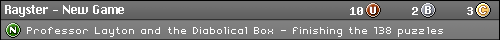
No comments:
Post a Comment